Stats in Popup as "--"
Solution #1
To fix this issue, make sure you have selected the same GameType in your Range Research report, as the image below:
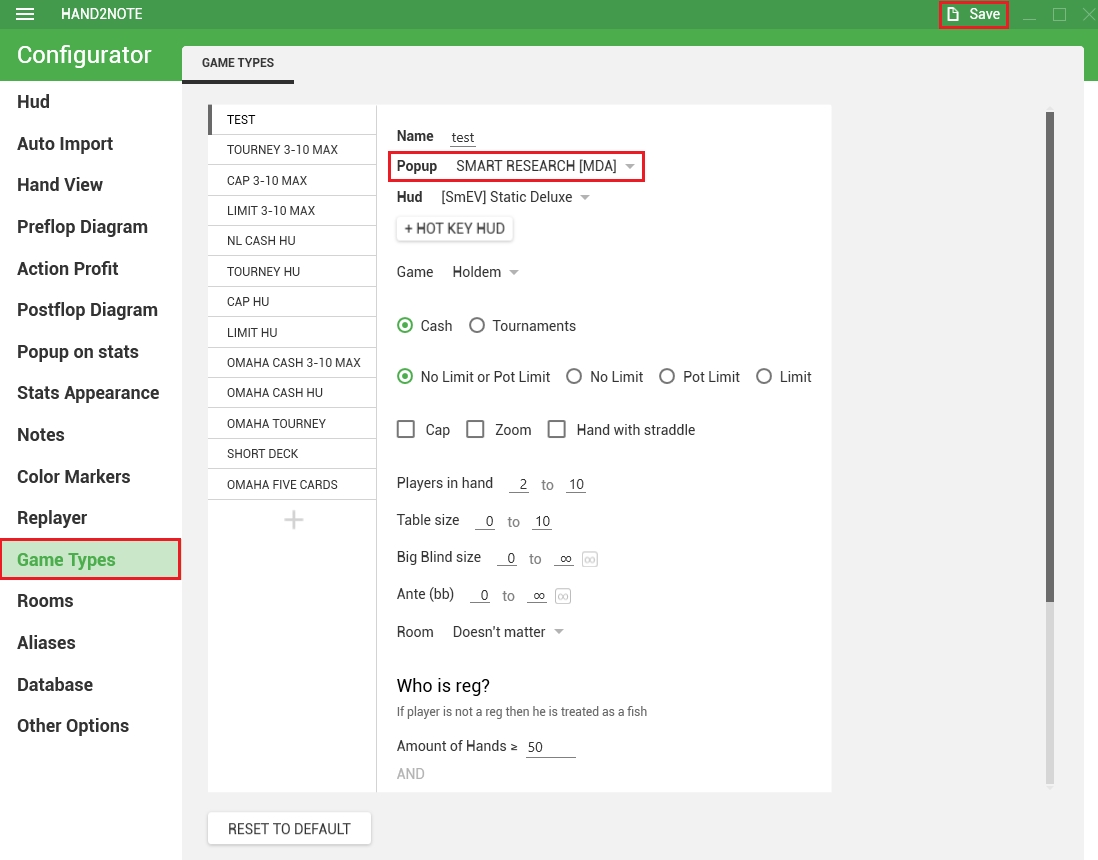
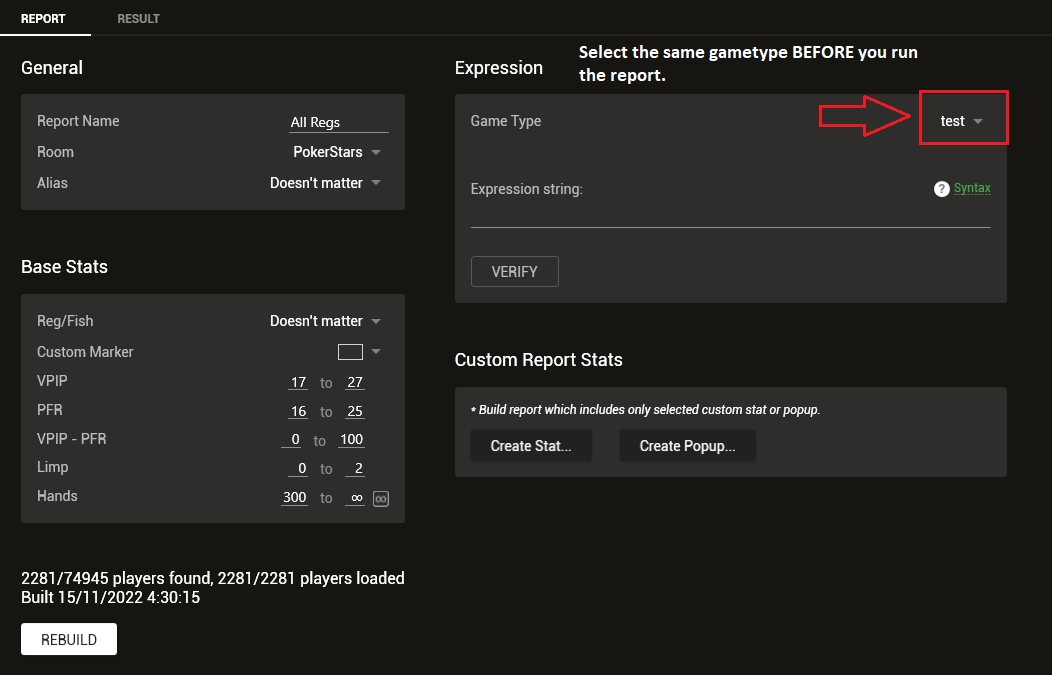
Solution #2
If the problem persists, do the following: 1. Go to Configuration > GameTypes > Click on "RESET TO DEFAULT" button.
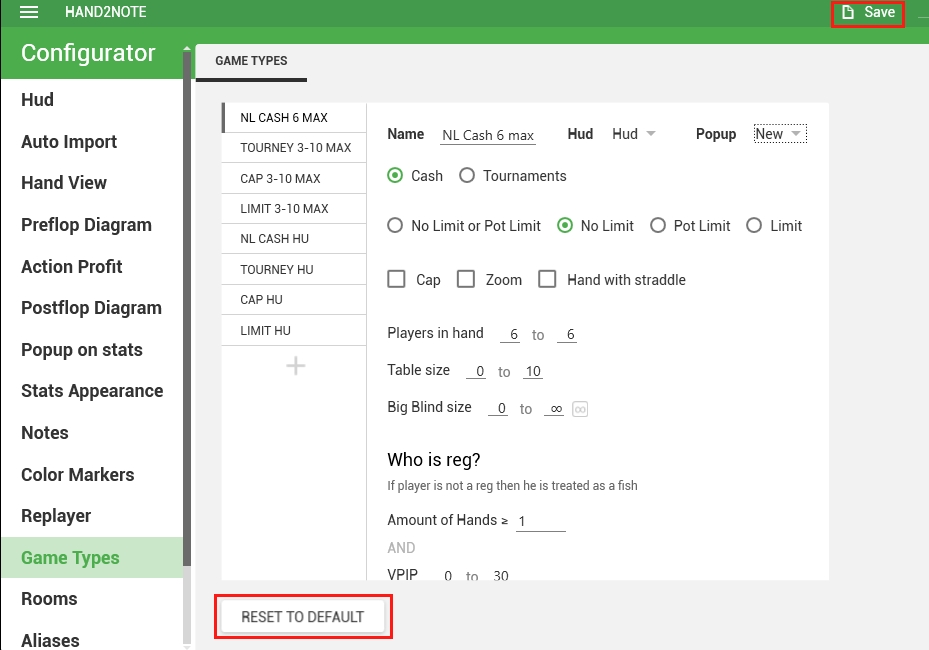
Now create a new gametype in "+" button and select the SMART RESEARCH [MDA] popup. Don't forget to click on "Save" in top right.
In the main H2N window, click clear stats then build stats.

If the problem persists after doing this, make a full H2N reinstallation and start with a new fresh database. See how to reinstall H2N correctly here: https://hand2note.com/Help/pages/Troubleshooting/Reinstallation/
Last updated